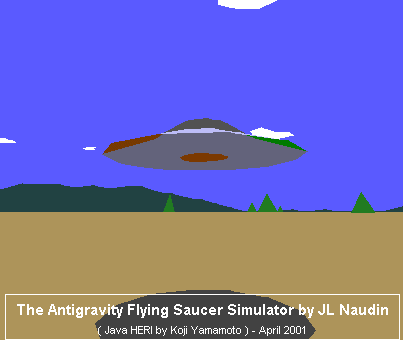
Created on 04-08-01- JLN Labs - Update on 04-08-01
The Antigravity Flying Saucer ( AFS ) simulator is a fun program which allows you to pilot and test by yourself an Antigravity propulsion craft. The AFS simulator uses the free Java HERI application developped by Koji Yamamoto and it is used in this web site with the full permission of his author. This is a Java application and requires that your Intenet browser is allowed to handle Java programs.
The AFS simulator is a very educative program. Originaly, this software had been developped as an helicopter simulator. After some minor modifications of the flight model parameters, I designed a 3D saucer shaped craft. I have noticed that this program can effectivly demonstrate how an Antigravity propulsion craft may fly, see for instance the Gravitational Spacecraft from Fran de Aquino :
You will notice by yourself that this isn't so easy to pilot such a craft and that the resulting flight path is nearly close to a commonly observed UFO...
If your are ready to do yourself this exciting experience, click on this button
If your are a new AFS Pilot, I suggest you to read the AFS Pilot Handbook, below :
The AFS Pilot Handbook Version 1.0 by JL Naudin |
|
| On the
bottom right of the main Antigravity
Flying Saucer ( AFS ) screen you
will find the Instruments panel and the Control panel : The Instruments panel shows indications about the Energy Level ( E ) of the Antigravity thrusters, higher the level is, higher will be the Antigravity Effect induced on the AFS. You will find also its Altitude ( H ) above the ground, its Speed ( S) and its Heading ( A ). To Reinitialize the simulation, simply click on the Restart button. The Smoke button allows you visualize better the path of your AFS. The Control Panel is the main system for driving your AFS, see below... |
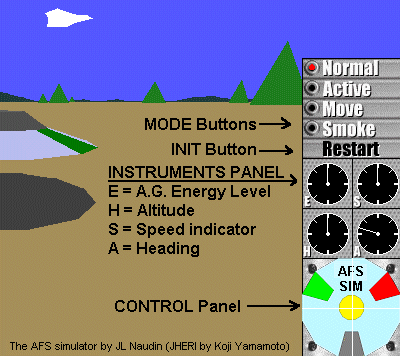 |
| If you send multiple clicks, with your mouse button, just in the center of the YELLOW PAD of the Control Panel, your AFS will go upward. |  |
| If you send clicks, with your mouse button, on the GREEN PAD of the Control Panel, your AFS begins to tilt to its GREEN SIDE. |  |
| If you send clicks, with your mouse button, on the RED PAD of the Control Panel, your AFS begins to tilt to its RED SIDE. | 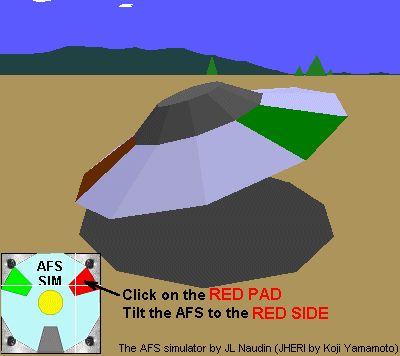 |
You need to pratice a bit with the main Control Panel of your AFS. It is recommended to send very short and few pulses on the center YELLOW pad, so that the AFS begins hoovering just over the ground and only after that, you may try to translate in all desired direction by moving the mouse on the RED, GREEN and GREY pads....
I wish you some good flights with your AFS... " Please fasten your seat belts "...
Jean-Louis Naudin
Return to the Field Effect Propulsion page