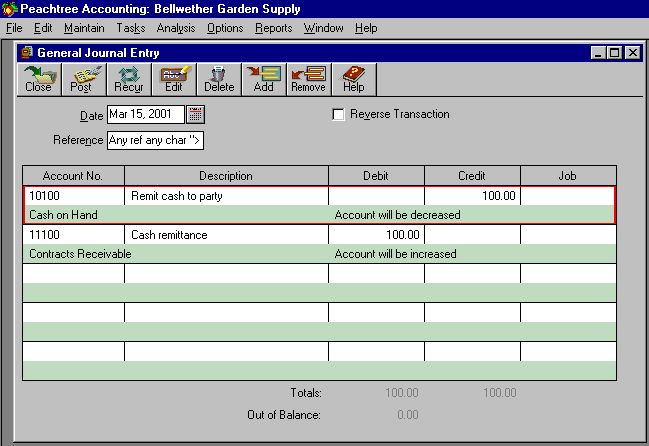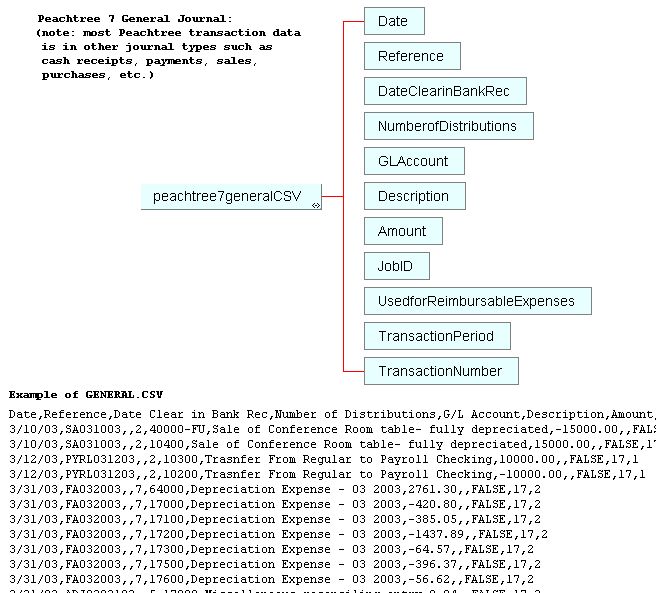
| arapXML | ||||||||
|
|
Example, as if
the CSV file were represented in XML:
<peachtree7generalCSV> <Date></Date> <Reference></Reference> <DateClearinBankRec></DateClearinBankRec> <NumberofDistributions></NumberofDistributions> <GLAccount></GLAccount> <Description></Description> <Amount></Amount> <JobID></JobID> <UsedforReimbursableExpenses></UsedforReimbursableExpenses> <TransactionPeriod></TransactionPeriod> <TransactionNumber></TransactionNumber> </peachtree7generalCSV>
Chart of Accounts:
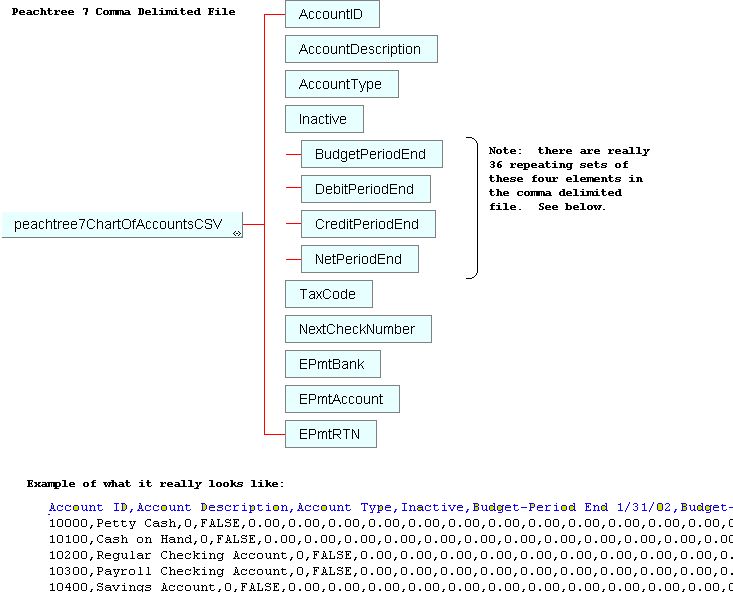
Peachtree7 data import/export files (generally representing journal types)
CHART.CSV
COSTCODE.CSV
CUSTOMER.CSV
EXPENSE.CSV
GENERAL.CSV
ITEM.CSV
JOB.CSV
PAYMENTS.CSV
PAYROLL.CSV
PHASE.CSV
PO.CSV
PURCHASE.CSV
RECEIPTS.CSV
SALES.CSV
TIME.CSV
VENDOR.CSV
Peachtree7 General Journal screen